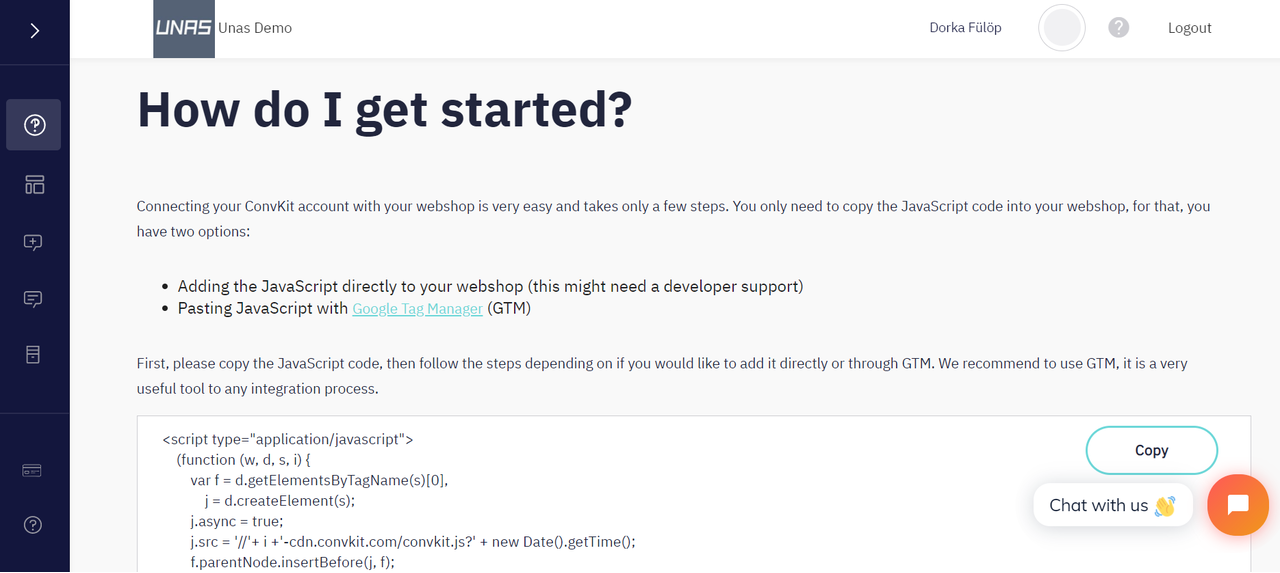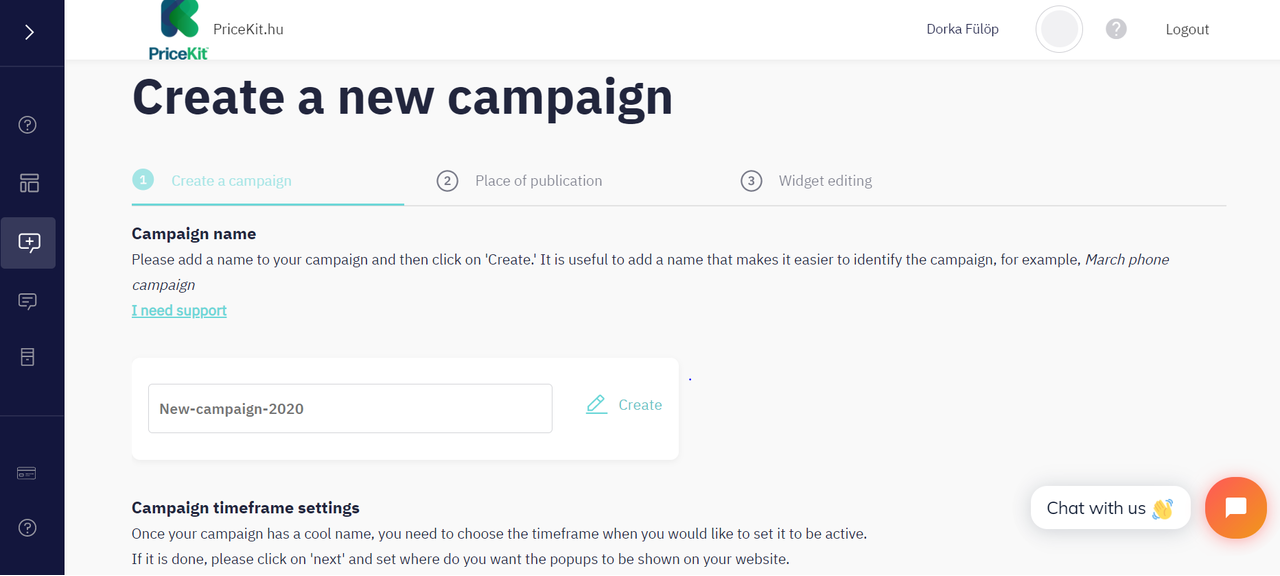How does ConvKit work?
Using ConvKit is very easy. In a few steps, you can create popup widgets that will show on your webshop, so that you can boost your conversion rates.
1. Register to ConvKit
You can try ConvKit for free for 14 days to check out the features and see how it works. Please click on 'Sign up', fill in the details and your account is ready. There is no need to add card details to try the free version.
2. Copy the JavaScript code into your webshop.
When the registration is done, login to your ConvKit account. Click on 'How do I get started' on the left side and follow the instructions.
In a few seconds, you can add the code with Google Tag Manager, you can find a detailed instruction section about this.
After inserting the code, you can start to use ConvKit immediately and show the widgets on your webshop. ConvKit will gather and add your product and category pages so that you can target the widgets easily. This will take some time but in the meantime, you can use the URL targeted features.
3. Create your first campaign
The next step is to create your first campaign. Please click on 'Create a new campaign' on the left side navigation bar. Follow the steps, choose your widget, and set your campaign. Don't forget to publish the campaign in the last step!
All done! Now there is nothing left but to check out the statistics and the results of the campaign
Try it for free for 14 days