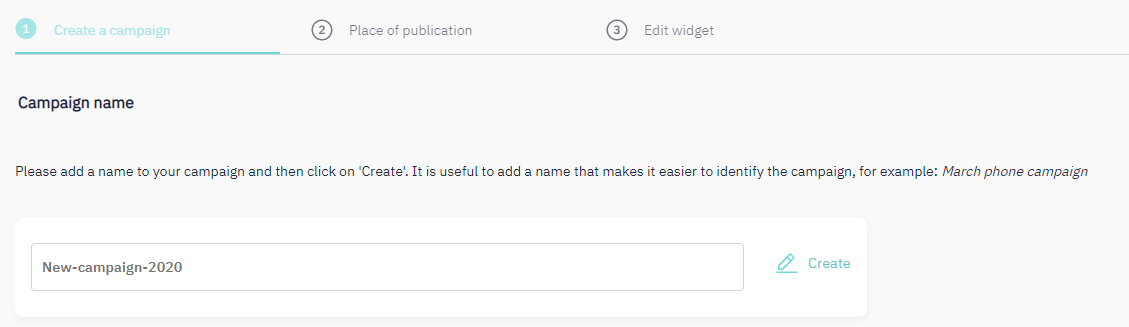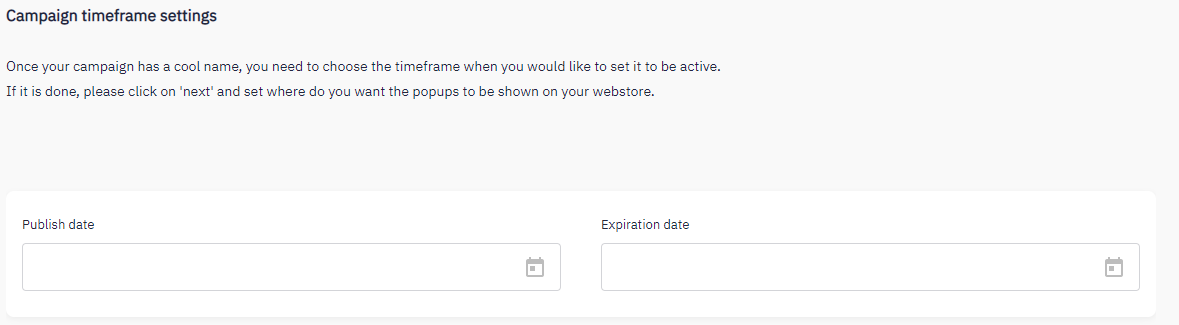FAQ
To create a campaign, ConvKit has an easy, three-step creator, where you can design your own widgets and place them on the webshop's, webpage's pages. On this page, you can learn about the first steps of this process.
Naming the campaign
The first step is to name the campaign. This name will be shown on your campaign list, so it is useful to choose a name that makes it easy to identify your campaign. This name can be changed later.
Then please click on 'Create'. From now on, this campaign can be found under 'Drafts' on the left-hand navigation bar. At this point, the campaign is not active yet, no need to worry about showing it on your webshop.
Timing the campaign
You can set a specific timeframe for the campaign. Please add the start and end dates. ConvKit will autofill this frame for a one-month period, but you can change it if needed.
The campaign can be scheduled for a specific date in the future so it is not necessary to set next to your laptop when the campaign should go live, all of it is automated.
Please click on 'Next' when all settings are done.
Other FAQ pages about the campaign creation
Positioning the campaign
Widget editing