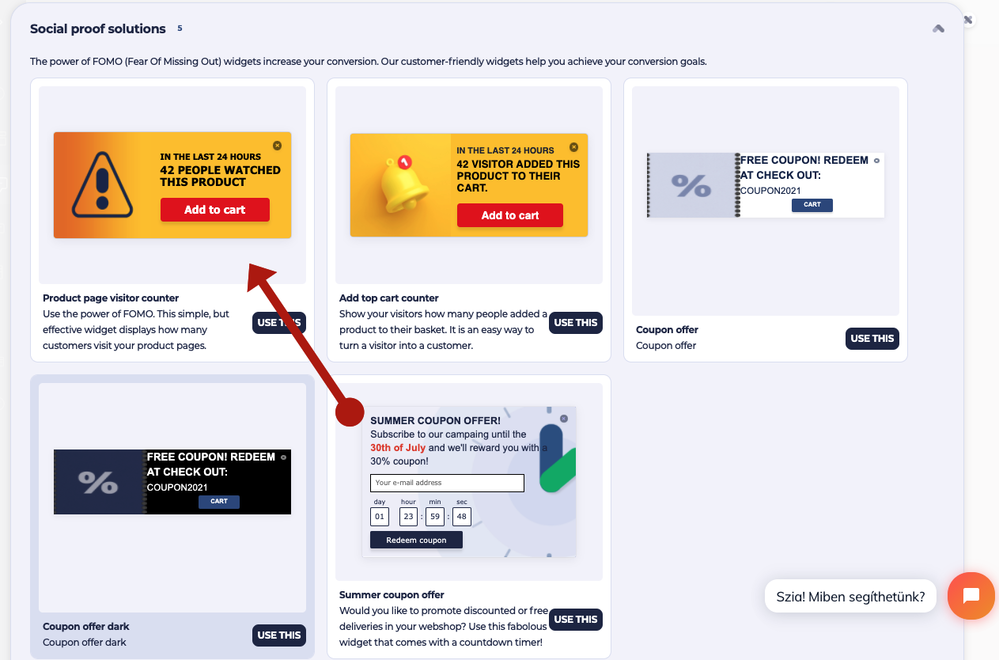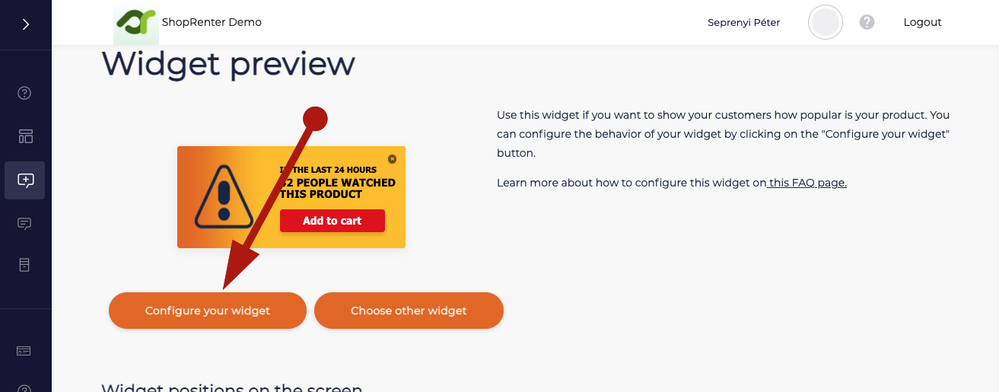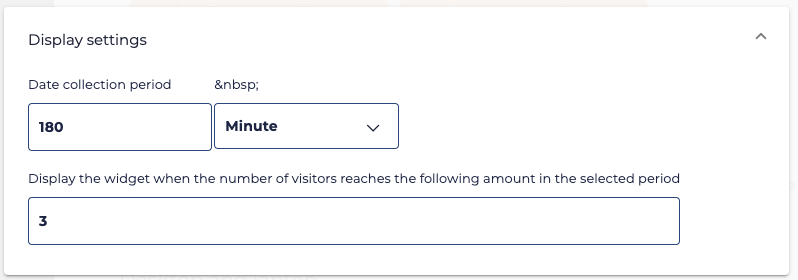FAQ
ConvKit offers two widget types to use the power of FOMO. The Visitor count widget displays the number of visitors on a specific product page and the Cart counter widget displays the number of add-to-cart events of a product.
Displaying the number of customers who visited a product might encourage customers to make their shopping decision when they visit a product page.
It is useful to display this information on those product pages which are popular.
Based on the popularity of your webshop you can configure the interval where ConvKit collects visitor data.
Supposing that you have a high traffic webshop with popular products you may configure this interval for a few hours, otherwise even days. The longer this period is the better to display these widgets on more product pages.
It is important to know that this widget type is displayed only on product pages even if it is configured to be displayed on other pages too.
On this page you can learn how to set up a Visitor Count widget properly.
1. Choose a widget
First, select the Product Page Visitor Counter widget from the ConvKit Widget Library. We are going to configure this widget below.
2. Configure your widget
When the widget is selected click on the "Configure your widget" button. When the widget editor is loaded you can see the configuration options and the widget preview.
3. Configure display settings
Open the Display settings section. Set up the interval where ConvKit collects the visitor data.
Set up the minimal number of visitors are needed to display the widget.
Based on the picture above the widget will be displayed only on those product pages which have at least 3 pageviews in the last 180 minutes.